Chapter 3. Hello, Again
When you write larger programs, it is usually a good idea to wrap your code up in one or more classes. The following example is adapted from the "hello world" program in Matt Conway's A Tkinter Life Preserver.
Example 3-1. Our Second Tkinter Program
# File: hello2.py
from Tkinter import *
class App:
def __init__(self, master):
frame = Frame(master)
frame.pack()
self.button = Button(frame, text="QUIT", fg="red", command=frame.quit)
self.button.pack(side=LEFT)
self.hi_there = Button(frame, text="Hello", command=self.say_hi)
self.hi_there.pack(side=LEFT)
def say_hi(self):
print "hi there, everyone!"
root = Tk()
app = App(root)
root.mainloop()
Running the Example
When you run this example, the following window appears.
Figure 3-1. Running the sample program (using Tk 8.0 on a Windows 95 box)
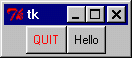
If you click the right button, the text "hi there, everyone!" is printed to the console. If you click the left button, the program stops.